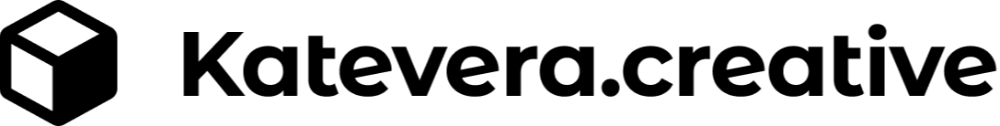How to install Enscape in SketchUp: A step-by-step guide for 3D rendering
Are you ready to elevate your 3D rendering game? Installing Enscape in SketchUp is your ticket to creating stunning visualizations with ease. This step-by-step video will walk you through the process, ensuring a smooth integration of these powerful tools.
- System Requirements Before you begin, make sure your system meets Enscape's requirements:
- Compatible SketchUp version (2016 or later)
- Windows 10 64-bit or newer
- Dedicated graphics card (NVIDIA or AMD)
- Minimum 8GB RAM (16GB recommended)
Please revert to the official Enscape website, to get the full details.